So, you want to polish your social game. To do that you want slick, consistent images for your social posts. But you’re worried about the cost of outsourcing all your graphics every time you want them. And you want to make sure your brand looks good.
It’s actually pretty easy to start producing your own consistent imagery without going to an agency, even if you’ve never ventured into graphic design, and the last time you did anything vaguely artistic was a school art lesson.
Here are our 9 tips to producing imagery that you'll be proud to put on your social channels.
1. Make sure you have your brand guidelines
First things first, you need brand guidelines. Without these you won’t be able to ensure all of your branded material is consistent. All businesses have a brand, whether that brand was consciously constructed or it just developed over time. Consistent brand guidelines form an essential part of an effective marketing strategy.
Assuming you don’t have an in-house designer; you can reach out to an external party such as a graphic designer to create guidelines for you. They’ll make sure you have a logo, brand colours, fonts, approved images, and the dos and don’ts of how to use them together. Once you have brand guidelines, you’re one step closer to being able to produce consistent imagery by yourself (so going to a designer for that first step will help you a lot in the long run). For more advice on crafting your brand guidelines have a look at this post.
2. Stick to your brand guidelines
We’ve talked about getting your brand guidelines. Now it’s time to stick to them. It can be difficult sometimes as there are always other combinations of colours, fonts and styles that do look great. But, to develop consistent imagery, you need to set some boundaries and stick to your style.
Sticking to your brand guidelines helps brand recognition, whilst maintaining an image of professionalism So, keep to your fonts and brand colours. Even if you think pink and orange are a killer combo, if it’s not on brand, don’t use it.
The other thing that’s useful about sticking to your brand guidelines is that it actually makes it easier to make good-looking imagery without needing to be a designer. If you know you’ll always have the same style header or caption, you don’t need to try lots of trendy or different new things.
3. Less can be more
You can very easily make slick images from one or two components in very little time. Each design doesn’t need to be complex. It’s worth considering what the imagery is for, how much reach it’ll likely get and how valuable it is before putting in 10 hours of work on an organic post that probably won’t be reaching the masses.
Simplicity is a fundamental element of good design, so you’re off the hook when it comes to creating insanely detailed images. Lots of white space and consistent layouts are plenty when it comes to building out your assets.
4. Keep templates
Each social platform has their own requirement for aspect ratios and dimensions for posts. Rather than always needing to make these, you can make a template so each time you simply open it up and plug in your design elements.
This can also help keep your logo placement consistent, as if you use the same template each time you can keep your logo pinned in the same position. Another way to save time between posts is to keep a pattern library or library of elements and icons you may frequently want to use. A graphic designer can help you with this when doing your brand guidelines if you want.
5. Do a short graphic design course
There are loads of online courses in basic graphic design which can teach you basic skills around areas such a white space, weighting of images, crowding, colour, and styles. When you get the hang of how these elements work together, you’ll find it much easier to create really visually pleasing images.
As well as an overview on the psychology behind what people like to see and the techniques people use or how to create images that appeal to your audience, these courses will also help you get to grips with Adobe software, if that is the route you want to go down. But, if you’ve tried Adobe, can’t afford it, or have no interest in learning to use it - don’t worry. There are alternatives that are much simpler to use and quicker to learn, as well as being much cheaper to access.
6. Use Canva for simple, web-based image creation
Canva is an online web app to design graphics. It’s super versatile, maybe the most versatile tool out there. With Canva you can create really great looking graphics for your social media posts. You can start for free, and then if you want access to all their services you can start paying as you need them. They also have a library of royalty free pictures to get you started, and a whole lot more of them if you’re paying for the premium version.
You also won’t lose 8 hours of your day trying to work out how to move an image, or fill a shape, or wondering what any of the tools do, like you may in Photoshop. But obviously, Canva does have its limitations, the artboards don’t have rulers and you can’t see pixel-by-pixel, so it’s a bit trickier with accuracy for more complex projects. And you don’t work in layers as you do with Adobe. But for basic, cheap, easy and most importantly quick to use software to create social media imagery – Canva is a great option.
7. Access photography you can use
If you want to make fresh, professional looking imagery you need to work with quality elements. If you have top-notch photography of your own to use, that’s perfect. But if you need to use stock imagery, they need to look sharp and you need to make sure you have the right license to use them.
If you want a free option, Pixabay, Pexels, and Unsplash are all fantastic sources of quality stock images. While they don’t have everything, they have a good enough selection for getting started. In each case, the vast majority of images on these sites are Creative Commons 0.0 licensed – which means that you can use them without attribution.
If you feel you need to level up, try out Shutterstock, but you will have to pay either per image or for a subscription.
The main thing to remember is that you can’t just do a Google image search and grab a picture you like!
8. Check out other brands
Obviously you want your graphics to be fresh and original. But you also don’t need to reinvent the wheel. If you get really stuck, check out what other businesses are doing. Look at their imagery. Check out your favourite brands, use Google. There are so many existing images and graphics that you can use for inspiration.
Even better, look at brands outside your own industry. Don’t copy the style of a competitor (even one in a different country). Look for inspiration from completely different companies. Ideally, you’d want to look at content that’s aimed at the same audience that you’re targeting, but perhaps in a different sector. See what resonates with you and your audience and have a think about what style elements are in there that you could adapt to your own brand.
9. Don’t over think it
Lastly, remember what you’re making your imagery for.
We’ve laid out our tips to help you produce consistent imagery for your social posts, which eliminates the need for you to go to an agency each time. But you probably don’t need to spend hours over each image. For paid ads, you’ll want to spend some extra time, but for general posts, a template and a consistent style will take you a long way.
Have a bit of fun, see what you can create – you might even find a new passion!
.png)