As a HubSpot partner, one of the questions we get asked the most frequently is how to handle contact management on the platform.
A business' contact list is one of its most valuable marketing assets but, when checked infrequently, it can fill up with spam information or leads who have permanently disengaged from your brand. This is a problem if you are paying for the amount of contacts you have, since you will not be getting value for your investment. Continuing to email these contacts could also lead to your email marketing losing credibility after being labelled as SPAM by uninterested recipients.
Despite understanding its importance, we know it's easy to put off admin tasks such as this, which can appear time-consuming and, frankly, boring. However, with HubSpot's tools, it can be a surprisingly quick and painless process. Read on to discover how to effectively prune your contact list in just minutes.
Stage 1- Merge Duplicates
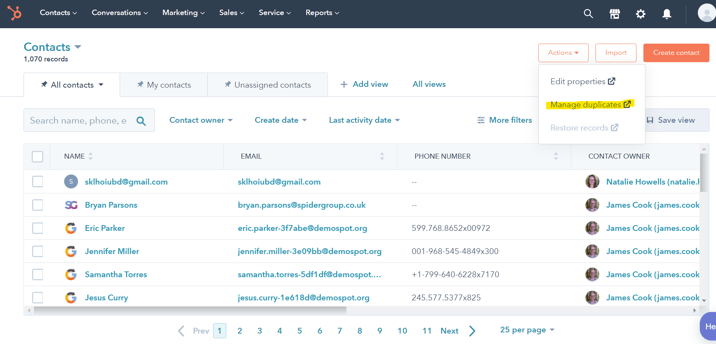
For the first stage, you begin on the Contacts page. From there, you select "Manage duplicates" from the Actions menu.
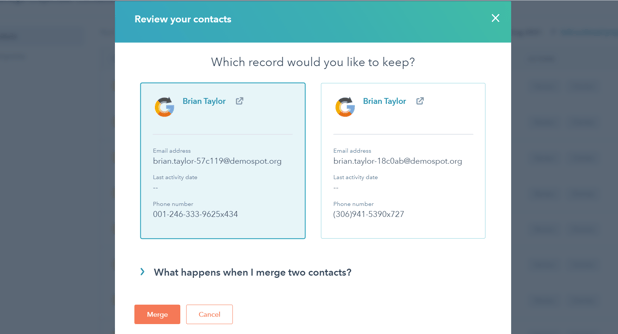
HubSpot will then show you a number of possible duplicates- usually based on the contacts having similar email addresses. These you will have to go through individually, but it’s a very straightforward process. Click "Review" to see the details of the possible duplicate. If you agree both contacts are for the same person, you can select a primary address to merge them into. The timeline activity for both addressed will still be available on the record, but the secondary address will no longer appear on your contact list.
If you have a triple duplicate for one contact, you may get a message telling you that you cannot merge an entry which has previously been merged. You should be able to solve this by refreshing the page.
Stage 2- Sorting and Filtering
Once you've merged all of your duplicates, it's time to turn to the sorting and filtering tools in your contact views. These can help you to identify people that may no longer be of use to your business.
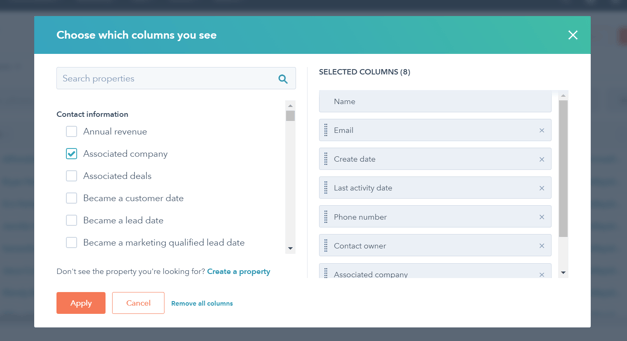
The easiest way to begin this process is by editing the columns in your contacts page. Click on the "Edit columns" option on the Table Actions dropdown menu. From there, you'll be able to drag your desired fields closer to the top so they're easier to view. For this task, you will want to see the "Create date" and "Last activity date."
When you've applied your changes, you'll be brought back to the contact list, now with amended columns. If you click the upper arrow on the "Create Date" field, HubSpot will sort your contacts in order of how long they've been on your system.
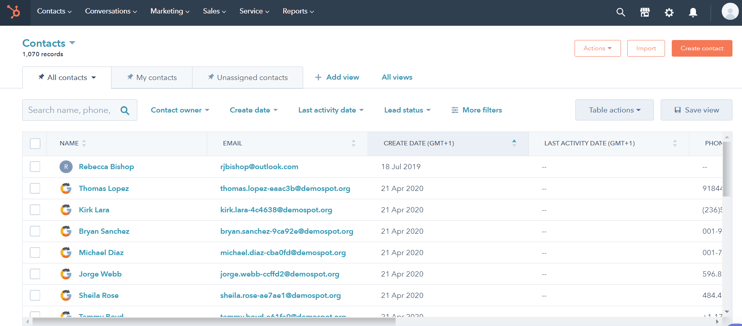
Often, when you look at these fields, you will find that there are contacts who have been there for years but haven’t interacted with your business for a long time. It's usually a safe bet that these are no longer useful contacts and can be removed from your database. If you would like to check whether there's a reason they are no longer active, you can click on the contact's name to see more information about them,
B2B Contact Management
If you're a B2B business, you might have some contacts in your CRM that aren't relevant to you, due to not having a connection to a business. You may also find that there are people who have made up junk email addresses in order to download something. One of the easiest ways to find these contacts is to look for people with Gmail and Hotmail email accounts using the HubSpot search contacts function.
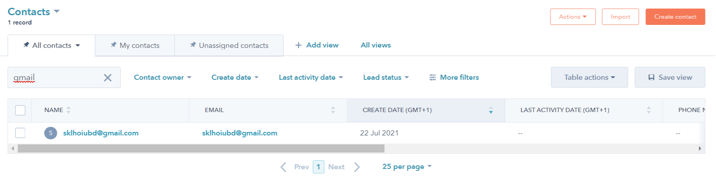
Simply type "Gmail" or "Hotmail" into the contact search bar to find these addresses. From there, you can assess which contacts are worth keeping by checking the "Associated company", "Phone number" and "Last activity date" fields.
Over time, you may spot a link between the email addresses of those who send SPAM mail to your company. In our case, this is usually SEO consultants who don't realise that SEO is one of the services we offer. With this information, you can also use the search function to find other contacts who you know will not be of value to your business. For instance, we know that any email with "SEOconsult" in the address is unlikely to be useful.
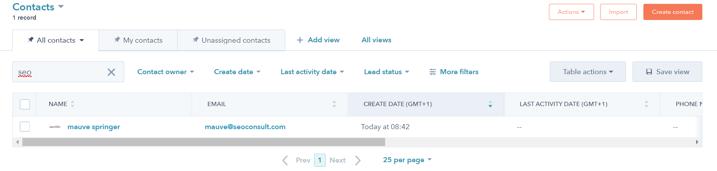
Contact Engagement
We touched earlier on the "Last Activity Date" field. This is generally where you and your colleagues will log phone calls or other interactions with a client. If, instead of this, you would like to assess how engaged the contact is with your brand in their own time, you can look at the "Marketing Email" fields.
You can find several different options for these under the "Edit columns" option we explored earlier. When you search for "Marketing", you can find a variety of useful fields such as "Last marketing email open date", "Last marketing email click date", "marketing emails bounced" and "opted out of email marketing".
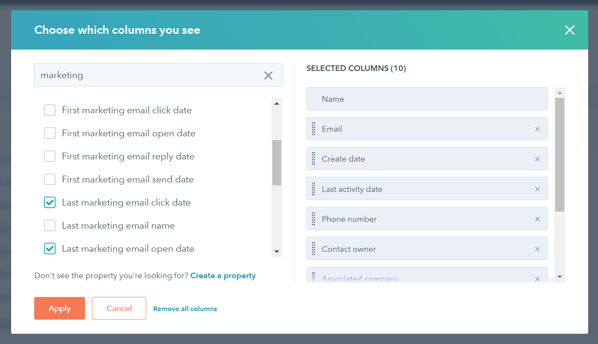
By moving these close to the top of the selected columns, you can easily look through these on your contacts list.
When reducing contacts, we find it useful to begin by filtering them by "Last marketing email open date" to find which contacts have been unengaged with email marketing for a substantial amount of time. This can provide useful information about which contacts you should either remove or investigate into further. In some cases, you may find by clicking on their name that they've been engaging in another way, such as phone calls.
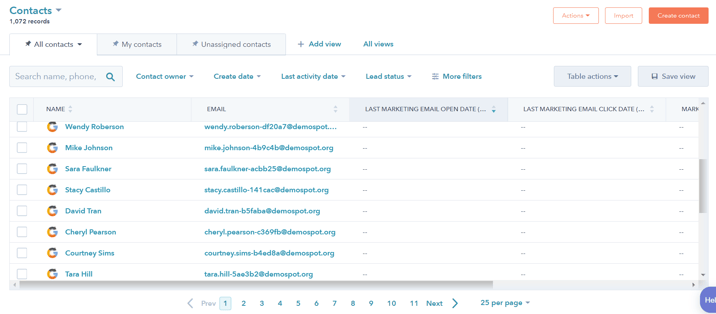
Marketing Contacts
Lately, HubSpot has offered more options for how you can be charged for your contact list- you can either pay for everyone on your database, or just those you market to using email and ad retargeting.
With this in mind, you may find that switching to being charged only for your marketing contacts is a more cost-effective way for you to run your CRM. This is particularly worth considering if you know that a substantial number of those on your contact list are employees or suppliers to your business. We suggest that you discuss this possibility with your HubSpot partner or account manager before making a decision.
Conclusion
Although we have been showing you the process for contact reduction in HubSpot specifically, many of the same principles can be applied to different CRMs once you've found where similar search and filter tools are kept. Good luck and happy exploring!