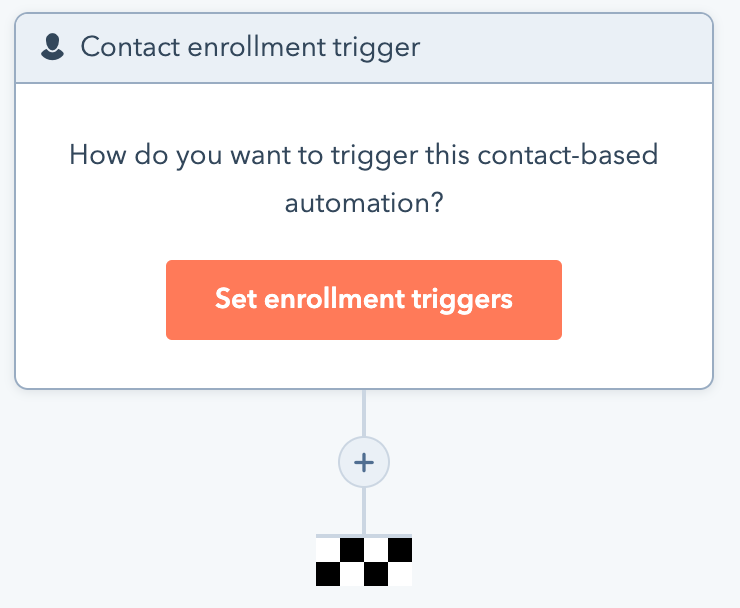Automation is the future of digital marketing. In any growing market, businesses need to pick up speed, save time, and improve internal business standards to keep up with the competition . Workflows are an excellent way to achieve these goals.
What are workflows?
Workflows are automated actions that are triggered based on preset conditions. Actions that your customers take will enrol them into your defined workflows. These workflows may be based on form submissions, page visits, lead magnet downloads, or time between contacts, or when you manually enrol them.
Utilising workflows means you can nurture leads, based on their actions, through a series of marketing strategies you set up. Possibilities are endless when nurturing your leads through workflows. Together with accurate information based on customer data, you can customise workflows for an improved customer journey.
Why use HubSpot’s Workflows?
It’s simple – HubSpot has everything you need. As an all-in-one marketing automation platform, it covers everything for your marketing and your sales, which includes workflows.
Using the tools within the system, you can run day-to-day marketing activities without having to do everything yourself, so you can focus on other areas of your business.
There are tonnes of different types of workflows you can create – just keep reading for those – but the other crucial part of HubSpot’s workflows are that they’re pretty simple to set up.
You don’t need a Masters in Computer Science to understand them – you just choose your enrolment criteria, set up your actions, and off you go. You can branch the workflows, too, so if you want different events to happen depending on the outcome of each step, it’s simple to do that too.
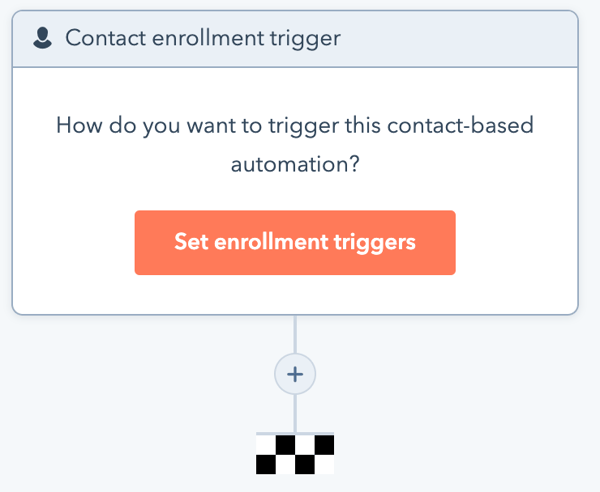
Even better, there are a bunch of ready-made templates within the HubSpot Workflows tool, so you can get started really quickly while you're working on developing bespoke flows that are designed for your business.
Types of WorkFlow
Although the possibilities are endless when it comes to HubSpot’s workflow tool, it may be daunting to know where to start. These, however, are some key workflows you should start with.
Contact engagement
With contact-based workflows, you can stay in touch with your leads and contacts, with specific marketing messages based on their activity.
If someone subscribes to your newsletter, for example, you can have a workflow that sends them a welcome email as well as adding them to the correct subscription type. Your welcome email may include your top 5 posts, or a “what to expect” message, or it could even be a copy of the most recent email you sent out to your subscribers.
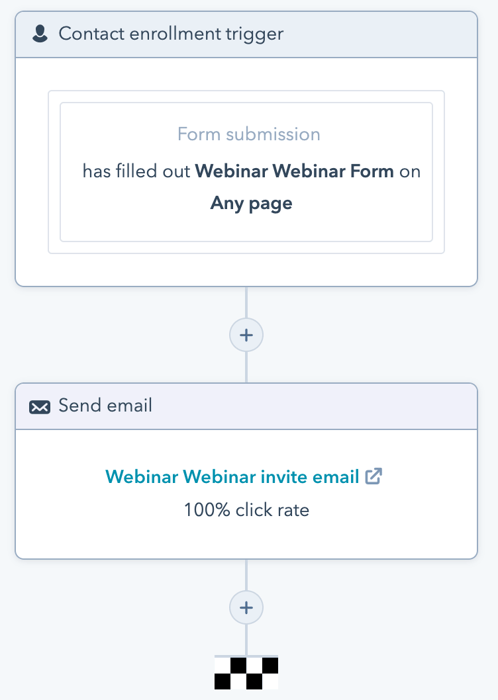
If a lead downloads a lead magnet piece of content – a white paper or ebook – your workflow would automatically send them the content they requested. But rather than leave it there, you can set up another step that sends them a second piece of content, related to the first, that might also be of interest to them. Your workflow could also rotate leads between your sales team so that they can pick up on nurturing activities. And it could even notify the marketing team that a specific piece of content has been downloaded so they can see how popular the content is.
You can create workflows that trigger when someone engages with your emails, or with specific pages on your website, so that you can automatically reach out to offer help, support, or additional useful content.
Qualify leads
Qualifying your leads means you’re only nurturing those who are potential customers. This saves you time and resources in focusing on warm leads as opposed to unengaged, cold leads.
Nurture them with top-funnel or middle-funnel content then qualify from there. You can set up workflows that advance these contacts further down your funnel. If a contact downloads top-funnel content such as webinars or ebooks, they can then be enrolled further into the middle-funnel, which qualifies them as a lead. If they’re not yet engaged, this may indicate that they’re not yet ready, and may need more content relevant to that stage.
Once your contacts become leads, you can set up workflows which automatically enrol them into your middle-funnel offers. This workflow contains content – such as free trials, demos, or case studies -- that upgrades them from leads to marketing qualified leads (MQLs) or they can be rotated into your sales teams.
By way of automation, these contacts’ lifecycle stages are automatically changed through the workflows. That way, once they’re enrolled in the MQL workflow, they will no longer receive content or offers irrelevant to them.
Increase sales efficiency
HubSpot’s workflows can also be used as an effective sales enablement tool. Seamless rotation of leads between marketing and sales teams show significant improvement in terms efficiency and minimises room for error.
HubSpot’s workflows helps sales teams in terms of automating their manual tasks. Sales representatives often spend a chunk of their time doing things that can be automated. Based on a set of pre-determined rules, your sales teams can set up workflows which automate tasks and emails. They can send follow-ups based on lead’s behaviour, assign leads to specific sales reps, or assign tasks to your sales reps based on their leads’ actions.
Activities of your sales reps can be scaled with HubSpot’s workflows, which increases their productivity and reaction time. Instead of starting from scratch, workflows create programmed responses with minimal room for error.
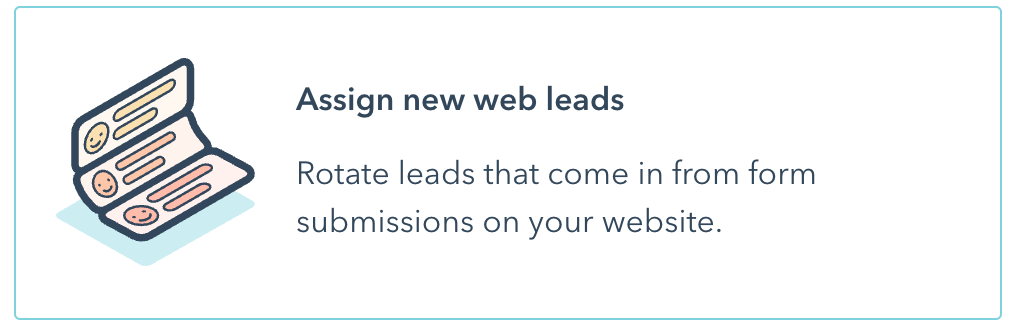
Re-engage contacts
Dormant or inactive contacts are just as good, and at times, better than your cold leads. These are the ones who have gained certain awareness about your business, who just happened to fall midway through their stages.
In HubSpot, you can generate a list of disengaged subscribers, which is worth looking into for a re-engagement campaign. Re-engagement workflows can be set up to retarget these leads. Conditions such as time of last engagement, email clicks, website visit, last form submission can be used to define the enrolment criteria for the campaign.
You could include survey emails into this workflow to identify whether their previous problem has been solved or if you can still offer a solution.
This type of workflow proves to be effective if you can include an exclusive offer or coupons to get them excited about your company again. Win-back emails or reminders about content they last viewed also serves as a reminder why they considered your company initially.
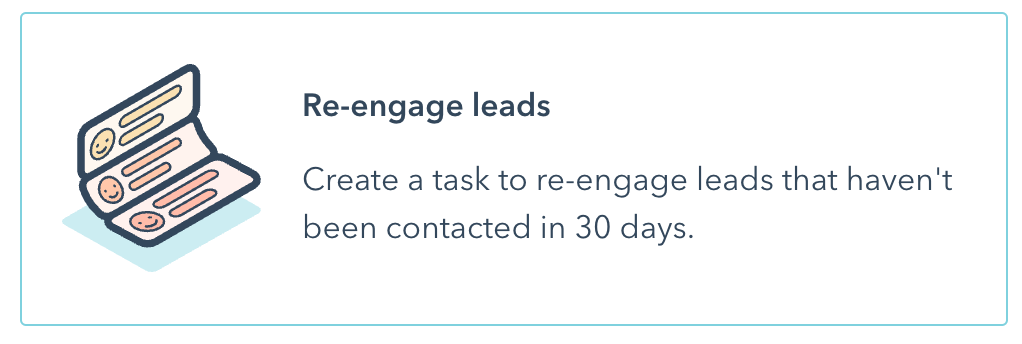
Purchase Workflows
Often, workflows are triggered based on your customers’ present attributes. But that doesn’t mean their past actions can’t be used as triggers for certain workflows. Abandoned carts, past purchases, and their purchasing cycles can be used as basis for your workflows.
For e-commerce businesses, abandoned shopping carts are lost opportunities that can be converted with abandoned cart workflows. When customers add items to their online shopping carts, but doesn’t complete the purchase, you can create workflows that remind them to check out the items. You can even throw in coupons, discounts, or other incentives to motivate them to go through with the purchase.
After-sales communication with your customers shouldn’t be ignored. Aside from building a lasting customer relationship, you can also this for other upselling opportunities. Depending on what they’ve purchased, you can create workflows aimed at promoting complementary products or recommending upgrades or additional features of the previous products they’ve bought.
At times, you’ll have customers who purchase on a cycle. These contacts can be entered into workflows that send nudge emails at their usual buying time. A customer who purchases a six-month supply of detergents, for example, can be entered into a repeat cycle workflow. After five months – which is slightly before their initial purchase would run out—you can send an automated email that reminds to purchase again.
Workflows for internal use
Smart automation of marketing processes shouldn’t just be limited to your external operations. When you have a tool like this, you should be using it to support your internal processes, too.
Changing contact properties
HubSpot’s smart lists allow you to easily segment your contacts based on a particular attribute or contact property, which then allows you to market differently to different customer types. But much like their behaviour, your contacts’ properties are bound to change. And if you want your strategies to still resonate with them, you’ll need to make these changes accordingly.
Before automation tools like HubSpot, you needed to manually input those changes into your data. Not only does this take a huge chunk of time, it also provides plenty of room for error. Now, your workflows can automatically do the job for you, allowing you to focus on more important aspects in growing your business.
HubSpot’s contact based workflows allows you to automate your contact functions during your lead nurturing process.
Aside from that, you can also set workflows which clear their contact property value or increase/decrease your contacts’ property values.
If a certain action means that you would consider a contact to have moved from being an MQL to an opportunity, you can set a workflow to make that change automatically as soon as that action occurs. You can copy the property value of one contact and duplicate it for other contact records, for example other contacts in the same company, which you can then associate with the same deals, tasks, and tickets. The same is also available for copying property values of companies.
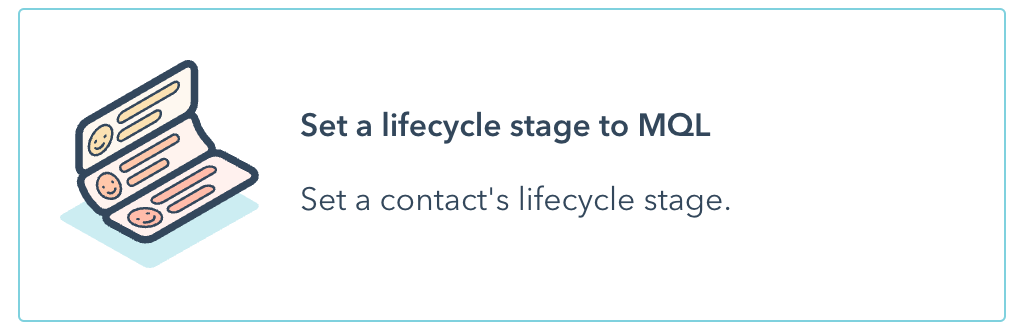
Lead scoring
Understanding where your visitors are at their customer journey is an important aspect of lead nurturing. There may be hotter or colder leads in your database. One might be ready to make a purchase while the other needs more nurturing to even consider you. In order to know which is which, you’ll need to score these leads based on their certain attributes and behaviour.
An automated lead scoring process like HubSpot’s workflow is able to generate these scores. From demographics to their behaviour, you can identify which contacts are qualified to make a purchase decision. These lead scores may then be generated into lead-scored active lists, such as marketing qualified leads (MQLs) or sales qualified leads (SQLs.)
Once you’ve identified where your leads lie in their journey, you can enrol them to their appropriate workflows. For example, your MQLs may be enrolled into lead nurturing workflows before being handed off to sales. Or SQLs may be enrolled into sales-oriented workflows, which is more appropriate to guide them towards the decision stage.
Notifications
Notifications allow you or your team members to receive alerts that matter. These notifications are important as they allow you to act accordingly and respond in a timely manner, without manually and constantly checking your contacts’ activities.
Custom notifications can be set up via HubSpot’s workflows. With workflows, you can choose to either be notified via the notifications centre or through an internal email action.
Workflows allow you to select which users or team members will receive the notification whether you’re looking at company-based, deal-based, ticket-based, or quote-based activity. Since there are a lot of activities going on in different areas of your company, you should pick which people need to see which notifications, to avoid clogging up people’s feeds.
For example, you can set up workflows that trigger internal notifications for when there’s a new conversation from a lead or for when they book a meeting. You can get notifications when your contacts look at specific pages on your website – for example, SQLs looking at the pricing page are hot leads, so the contact owner should know about this activity and get in touch!
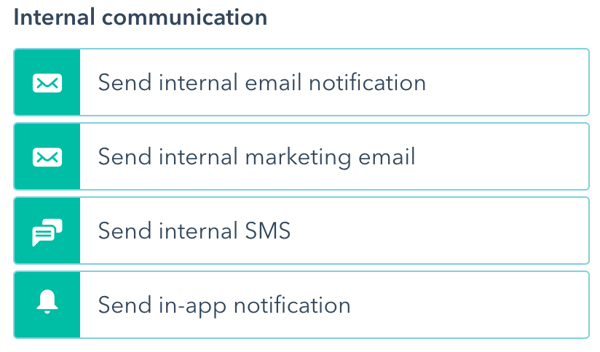
Maintaining your workflows
Just like your other marketing channels, workflows must consistently improve and adapt to meet your goals. It would be a costly mistake to simply set up the workflows, run them, then never check back. As your business grows and your systems and processes develop, some workflows may no longer be fit for purpose. Or you might have so many workflows based on a single activity, that it would make sense to consolidate them.
Key to successful use of workflows is having a comprehensive plan of what you want to achieve.
Take time every month or so to review your workflows and see if any need to change or be removed. If you find a workflow keeps triggering when it shouldn’t, obviously don’t wait for the monthly review, just get in there and figure out what the problem is.
It might help to export all of your workflows, identify what each one does, and review as a team to find out if they’re still correct. That’s something we did here at SpiderGroup – we ended up streamlining a LOT of workflows that had been set up to achieve one thing, when really we needed something similar but different, or those that had outlived their usefulness as we upgraded our processes.
Conclusion
The marketing opportunities, sales opportunities, and time savings that come with HubSpot’s workflows are endless. Whatever strategies you have in mind for your business growth, there’s bound to be a way for you to automate at least a part of it with workflows. To start, identify your goals, set up the appropriate workflows, and let them run. Through constant improvements, you’ll soon have workflows that automatically nurture and convert your leads, keep your team up to date, and streamline your internal processes.
If you need help - just let us know. We're a Gold HubSpot Partner, and we've been using workflows for some time now, so we're good to go.