Would you dedicate a substantial amount of your personal finances to start an investment portfolio, without first analysing market factors like bonds, commodities, and stocks? Probably not.
You can compare this to launching one marketing campaign after the other without measuring your campaign's results. Both are recipes for disaster and a sure way to lose a lot of money, unnecessarily.
If you’re not effectively analysing the results of your marketing efforts, what’s the whole purpose of spending money and dedicating resources toward your marketing? Measuring your key performance indicators (KPIs) helps you figure out the best areas to focus your marketing efforts and budget, so that you’re improving each campaign.
5 HubSpot Reports Your Business Should Be Using
There are KPIs that you should continually analyse to ensure your marketing campaigns are effective. They include:
- Lead Generation – how many new leads did you get?
- Conversions – how many turned into qualified leads or customers?
- A campaign's effect on company earnings – how did it improve the bottom line?
This seems straightforward enough, especially if you've got one campaign on the go. But it becomes more complicated when you're running multiple campaigns, using different channels.
HubSpot reports make analysing your campaign results a lot easier. Using these can help with forecasting future revenue generation and determining your marketing return on investment (ROI).
Here are five HubSpot reports that every business should use.
1. HubSpot Multi-Touch Revenue Attribution Reporting
These reports measure your ROI on marketing, which is generally one of the most important metrics most companies want to know. After all, if you’re spending money on marketing, you want to know how much money it’s bringing in.
Attribution reporting will help you understand your customer's conversion journey - from the first time they see one of your marketing campaigns or visit your website, to when they purchase your product or service. It also looks at why they converted.
HubSpot's revenue attribution reporting assigns portions of revenue to each of your marketing activities. It then tracks the revenue associated with the activity from first customer contact to purchase or 'closed-won' status. Take a look at our blog on marketing attribution for more detail on the different ways revenue can be assigned.
Some of your marketing activities that the report tracks include:
Interactions
These would include the following key conversion points:
- First interaction - A customer's first visit to your site
- Lead creation - A contact's last interaction before conversion
- Deal creation - A customer's last interaction before deal creation
- Closed-won - A customer's last interaction before their movement from a deal to closed-won
Greater revenue credits are apportioned to key conversion points on the customer's journey.
Content Types
These can be any of the following in HubSpot:
- Ads
- Conversations
- Website page
- Sales email
- Landing Page
- Blog Post
Interaction Types
These can be customised for all your revenue attribution reports. They can include:
- Sales email replies - HubSpot tracks the customer's reply to a one-to-one email, which is then associated with both the relevant deal record and contact
- Page view - a view of an external page with your HubSpot tracking code or one of your pages on HubSpot
- Ad click - a HubSpot tracked ad that the customer clicked on
- Form submission - a HubSpot tracked form that the customer submitted
- Social post click - a post published through HubSpot that the customer clicked on
HubSpot multi-touch revenue attribution reporting can also analyse the 'unseen' actions involved in the sales and marketing lifecycle that affect conversions.
2. HubSpot Email Campaign Performance Reporting
HubSpot email campaign performance reporting allows you to analyse your email marketing performance for all your emails sent through HubSpot. You can view data related to performance and recipients.
Performance data - analyses how your email recipients reacted to your email. It looks at the following:
- Click rate - the percentage of people who clicked one of your email links out of the number of emails that were delivered
- Open rate - the percentage of opened emails out of all those that were delivered
- Deliverability results - the number of successful deliveries, spam reports, bounces, and unsubscribes
- Top engaged contacts - contacts that clicked on or opened your email
- HTML click map - a breakdown of all the clicked links in your email
- Top clicked links - the links that were clicked the most in your email
Recipients - look at the engagement generated with each email contact as well as your email's deliverability. It will look at whether the email was:
- Sent
- Delivered
- Clicked
- Opened
- Bounced
It analyses actions recipients may have taken, including unsubscribing, reporting your email as spam or if they were dropped automatically for various reasons such as if they opted out of similar subscriptions or were hard bounced previously.
HubSpot email reporting also allows you to set target figures so that you can rate your performance every time you send out an email.
Email reporting allows you to compare your email campaigns to see which ones perform best. You can focus on specific messaging and content. It helps you to understand what's the most relevant content for your audience, allowing you to produce more engaging content for future campaigns.
3. HubSpot Form Analytics Reporting
The goal of most companies with websites is to generate as many leads as possible. Your form needs to have all the right elements to capture relevant customer information.
Generally, best practice is to ask as few questions as possible in a form – get the information you need but don’t push it. If what you’re giving away is high value, you can get away with asking for more. Reporting on your forms gives you the data to find out if your forms are converting, and the opportunity to test and measure different numbers of questions.
HubSpot's form reporting allows you to compare form performance. You can view:
- Conversion Rates
- Views
- Submissions
It also categorises forms by type, whether it's a traditional landing page form or a pop-up. This will help you to determine the best type of form to use for certain campaigns based on past performance.
It will help you to choose which forms work best with particular calls-to-action (CTAs), such as a newsletter sign-up or a downloadable item.
Once you have this performance data, you can create combinations that will boost your lead generation – the more you know, the more you can tweak, optimise, and improve your forms.
4. HubSpot Ad Performance Report
The ad performance reports use HubSpot tracking codes to assess all your paid advertisements. You can easily track and target visitors that have viewed or clicked on your ad.
The great thing about this tool is that it not only analyses your ad metrics such as clicks, impressions, contacts and deals from your ads, but it also monitors your ROI and total ad spend. It can be easily connected to the other ad platforms you use, including LinkedIn Ads, Google Ads and Facebook advertising.
The ad performance report can analyse campaign data and use contact lists and site visitors to create audiences from specific date ranges, which then use remarketing campaigns to target them whenever they're online. Remarketing is a particularly effective ad technique because you’re showing your ads to people who have already connected with you in some way.
5. HubSpot Reports Dashboard
HubSpot reports dashboards make analysis and reporting a lot easier.
You can add reports on any topic to your dashboard – putting your important data in one place, at a glance. You can also create multiple different dashboards to group relevant reports together. So, you might have a marketing dashboard, a sales pipeline dashboard, a sales rep performance dashboard, an attribution dashboard, and so on.
It doesn't matter what type of HubSpot account you have, as they all offer dashboards. Paid accounts allow you to customise your dashboard so you can view the data that's most important to you. This will allow you to create customised reports easily.
Custom reports give you even more flexibility in analysing your data – if HubSpot contains the information, there’s a way to get a report on it.
Maximising HubSpot Reports
So, you've got your HubSpot tools ready and waiting for you. But how do you ensure you make the most out of them? One way would be to take advantage of the extensive resources available from HubSpot.
Here are a few other things you can do:
- Use HubSpot automation wherever possible allowing your team to focus on other important activities
- Use lists to maintain an organised and clean CRM
- Improve team management and reporting by customising your pipeline to align with organisation processes
- Use dashboards to guide your decisions by building actionable reports
- Streamline your leads to create a more formalised sales process
- Join the SpiderGroup HubSpot Bootcamp for a free 4-week course on getting the basics right
HubSpot is a great resource, but you must ensure that you take advantage of its customisation features to make it work for your organisation.
Get Your Money's Worth
Insanity is defined as doing the same thing and expecting a different result. This doesn't work in real life or in marketing. Having data to analyse allows you to not only do something different, but also to make sure what you do next has the best chance of success.
.png)

